List of Computer Accessories Names in English
- Keyboard
- Mouse
- Monitor
- Webcam
- Speakers
- Microphone
- Headphones
- Printer
- Scanner
- USB
- Charger
- Cable
- Adapter
- Mousepad
- Stylus
- Touchpad
- Trackball
- Flash drive
- External drive
- SSD
Computer Accessories Names in English with Pictures
- Keyboard
A board with buttons (keys) used to type letters, numbers, and symbols into the computer.

- Mouse
A small device you move with your hand to point, click, or drag things on the screen.

- Monitor
A screen that shows everything happening inside your computer, like videos, games, or text.

- Webcam
A small camera used for video calls, online meetings, or taking pictures on the computer.

- Speakers
Devices that play sound from your computer, like music, voices, or game effects.

- Microphone
A tool used to record your voice or talk during video calls and online classes.

- Headphones
Wearable speakers for your ears to listen to sound privately without disturbing others.

- Printer
A machine that prints your documents or pictures from the computer onto paper.

- Scanner
A device that copies a picture or document from paper into the computer as an image.

- USB
A small plug or connector used to transfer files or connect devices like drives and cables.

- Charger
A device that gives power to laptops or other accessories when their battery is low.

- Cable
A wire that connects computer parts or transfers power and data between them.

- Adapter
A small device that helps one type of plug or port work with another kind.

- Mousepad
A soft mat where the mouse moves smoothly and works better.

- Stylus
A pen-like tool used to draw or write on touch screens more easily.

- Touchpad
A flat surface on laptops that acts like a mouse—you move your finger to control the cursor.

- Trackball
A pointing device with a large ball you roll to move the cursor, often used for design work.

- Flash drive
A small, portable stick used to save and carry data from one computer to another.

- External drive
A big storage device is kept outside the computer to back up or carry large files.

- SSD (Solid State Drive)
A fast storage device inside or outside the computer that helps it run quickly.

80 Computer Accessories Names in English
- SD card
- Card reader
- Laptop stand
- Cooling pad
- Docking station
- Surge protector
- Power strip
- Ethernet cable
- Bluetooth dongle
- Wi-Fi adapter
- Projector
- VR headset
- Gamepad
- Joystick
- Remote control
- Graphics tablet
- Pen display
- Screen cleaner
- Cable organizer
- Wrist rest
Common Computer Accessories Names with Pictures
- SD card
A tiny memory card used to store photos, videos, or files and can be used in computers, cameras, or tablets.

- Card reader
A small device that lets your computer read SD cards or other memory cards to access saved data.

- Laptop stand
A frame or holder that raises your laptop for better posture, cooling, and comfort.

- Cooling pad
A pad with built-in fans placed under laptops to keep them from getting too hot.

- Docking station
A device that connects your laptop to extra ports, screens, or accessories with just one plug.

- Surge protector
A power device that keeps your computer safe from sudden high electricity that could damage it.

- Power strip
A long plug with many sockets, letting you connect multiple devices to one power outlet.

- Ethernet cable
A strong wired cable that gives fast and stable internet by connecting directly to the router.

- Bluetooth dongle
A small USB stick that adds Bluetooth to computers that don’t have it built-in.

- Wi-Fi adapter
A device that helps your computer connect to wireless internet if it doesn’t have built-in Wi-Fi.

- Projector
A machine that shows your computer screen on a wall or big screen, useful for teaching or watching movies.

- VR headset
A wearable device that shows 3D or virtual worlds, often used for games or learning experiences.

- Gamepad
A handheld controller with buttons and sticks used to play games on a computer.

- Joystick
A control stick that moves in all directions, mostly used in flying or driving simulation games.

- Remote control
A small device used to operate media on your computer from a short distance, like changing slides or volume.

- Graphics tablet
A flat device you draw on using a special pen; the drawing appears on the computer screen.

- Pen display
A digital screen you can draw on directly with a pen, often used by artists and designers.

- Screen cleaner
A soft cloth or spray made to safely clean dust, fingerprints, or marks off your computer screen.

- Cable organizer
A tool or box that keeps your computer wires neat and tangle-free.

- Wrist rest
A soft pad placed in front of your keyboard or mouse to support your wrist and reduce strain.

Name of Computer Things in English
- PC case
- Webcam cover
- Cable clip
- Mechanical switch
- Screen filter
- Anti-glare screen
- Carrying case
- Laptop bag
- Laptop sleeve
- HDMI cable
- VGA cable
- DisplayPort
- DVI cable
- Headset stand
- Sound card
- Tripod
- Boom arm
- Pop filter
- Cleaning brush
- Dust cover
Pictures and names of Computer Accessories
- PC case
A hard box that holds all the main computer parts like the motherboard, hard drive, and power supply.

- Webcam cover
A small sliding cover that sticks over your webcam to protect your privacy when not in use.

- Cable clip
A small holder that keeps your wires in place so they don’t fall or tangle.

- Mechanical switch
A special type of key used in mechanical keyboards that gives a loud click and long-lasting feel.

- Screen filter
A thin layer placed on the screen to block blue light or protect it from scratches.

- Anti-glare screen
A screen cover that reduces reflection from lights, making it easier to see the screen.

- Carrying case
A strong case with a handle or strap used to safely carry a desktop computer or its parts.

- Laptop bag
A soft or padded bag designed to carry a laptop, often with pockets for charger and accessories.

- Laptop sleeve
A thin, soft cover that fits tightly around a laptop to protect it from dust or scratches.

- HDMI cable
A wire used to send both sound and video from a computer to a monitor or TV in high quality.

- VGA cable
An older cable used to connect a computer to a monitor, only carries video, not sound.

- DisplayPort
A modern cable that connects computers to screens with sharp image and sound support.

- DVI cable
A digital cable mostly used for older monitors to carry video from the computer.

- Headset stand
A small stand used to hang and store your headphones neatly when not in use.

- Sound card
A part added to a computer to improve audio quality for music, games, or recording.

- Tripod
A three-legged stand used to hold a webcam, camera, or light steady during videos or streams.

- Boom arm
A movable arm that holds a microphone close to your mouth during calls, recordings, or streams.

- Pop filter
A screen placed in front of a microphone to block loud popping sounds when you say “p” or “b.”

- Cleaning brush
A soft brush used to clean dust from keyboards, screens, and other computer parts gently.

- Dust cover
A protective cloth or cover placed over a computer or keyboard to keep out dust when not in use.

Computer items Name list in English
- Keyboard cover
- Cable tie
- Display extender
- Wall mount
- Monitor arm
- Dock
- Battery pack
- USB hub
- RGB lights
- USB fan
- USB-C adapter
- Mount bracket
- VR controller
- Webcam light
- Optical drive
- HDMI splitter
- Laptop cooler
- Gaming Mouse
- Dust filter
- Thermal paste
Computer Accessories Names with Pictures
- Keyboard cover
A soft, thin layer is placed over keys to protect them from dust, spills, and wear.

- Cable tie
A small strip used to group and hold wires tightly so they don’t get messy or tangled.

- Display extender
A device or setting that adds more screen space by connecting another monitor to your computer.

- Wall mount
A strong frame fixed to a wall for holding a monitor or TV, saving desk space.

- Monitor arm
An adjustable arm that holds a screen and lets you move it up, down, or sideways easily.

- Dock
A device that connects your laptop to other ports and accessories with just one plug-in.

- Battery pack
A portable power source used to charge laptops or USB devices when you’re away from electricity.

- USB hub
A small device that adds more USB ports so you can plug in multiple gadgets at once.

- RGB lights
Colorful lights added to computers or accessories to make them glow and look stylish.

- USB fan
A small fan that runs on USB power to cool your face or your laptop during hot use.

- USB-C adapter
A small connector that lets USB-C devices work with older ports or other types of plugs.

- Mount bracket
A metal or plastic holder that fixes things like hard drives or monitors in place inside or outside the computer.

- VR controller
A handheld device used with VR headsets to move, grab, or control things in virtual worlds.

- Optical drive
A device that reads CDs or DVDs, often used in older laptops or desktops.

- HDMI splitter
A tool that lets one HDMI port send video to two or more screens at the same time.

- Laptop cooler
A pad with fans that sits under your laptop and helps it stay cool during long use.

- Gaming mouse
A special mouse with extra buttons and faster response made for playing computer games.

- Dust filter
A fine mesh placed over fans or vents to block dust from entering the computer case.

- Thermal paste
A special paste applied between the CPU and cooler to help heat move away faster and prevent overheating.

Learn more helpful articles




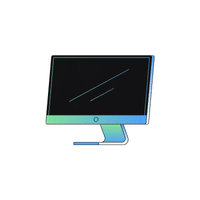








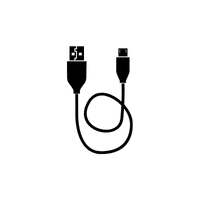

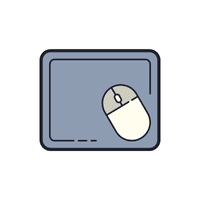






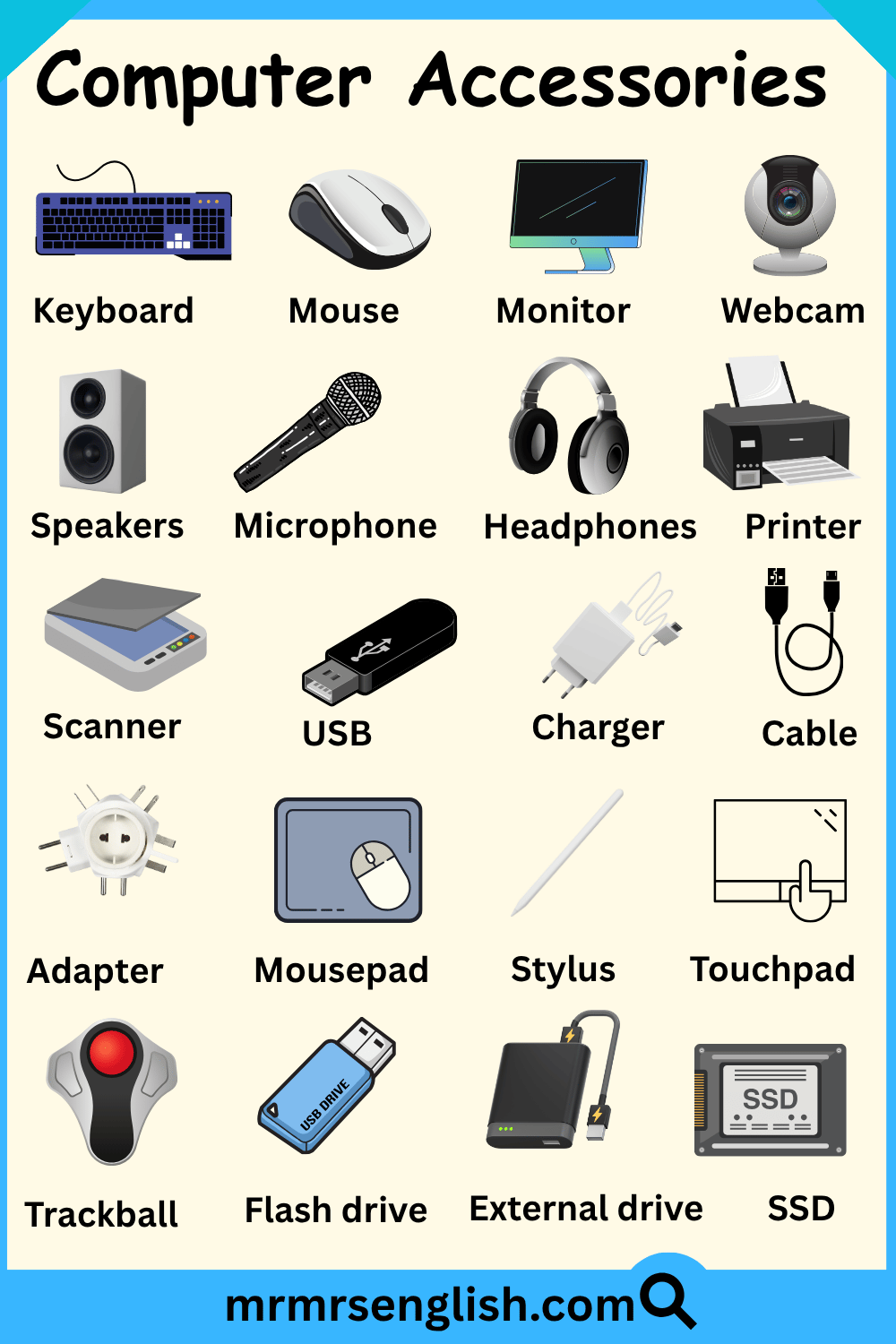

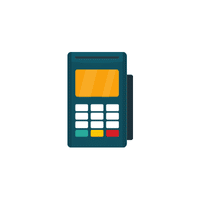





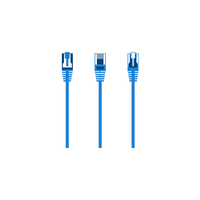








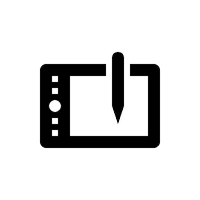
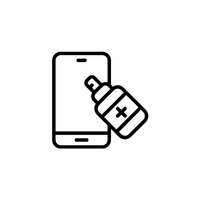

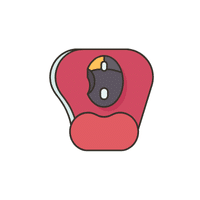
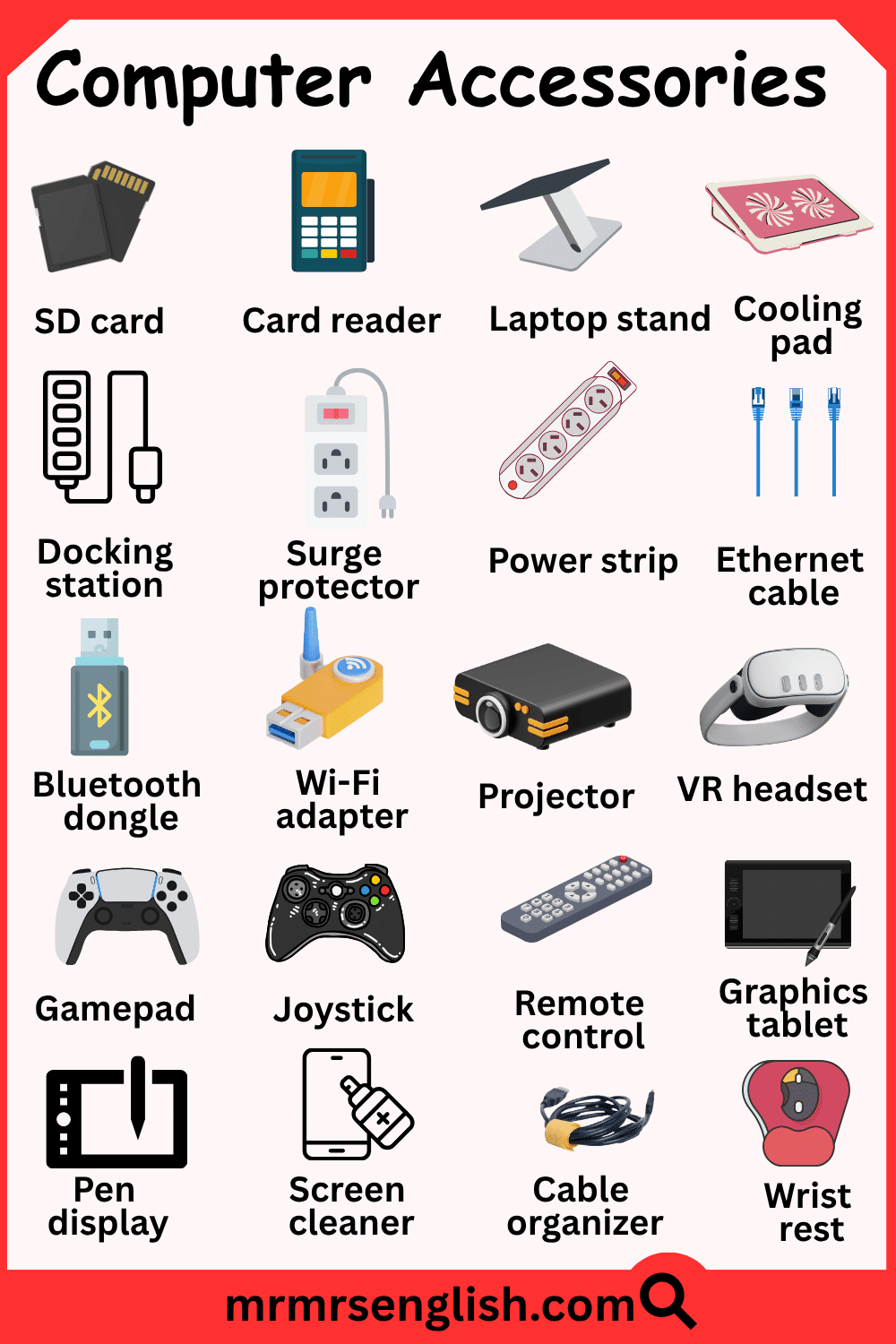


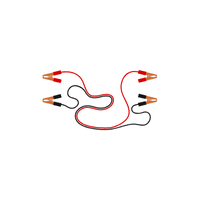

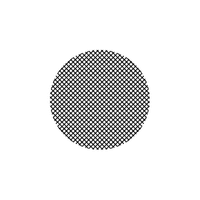



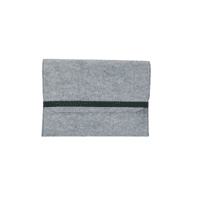







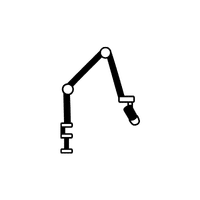



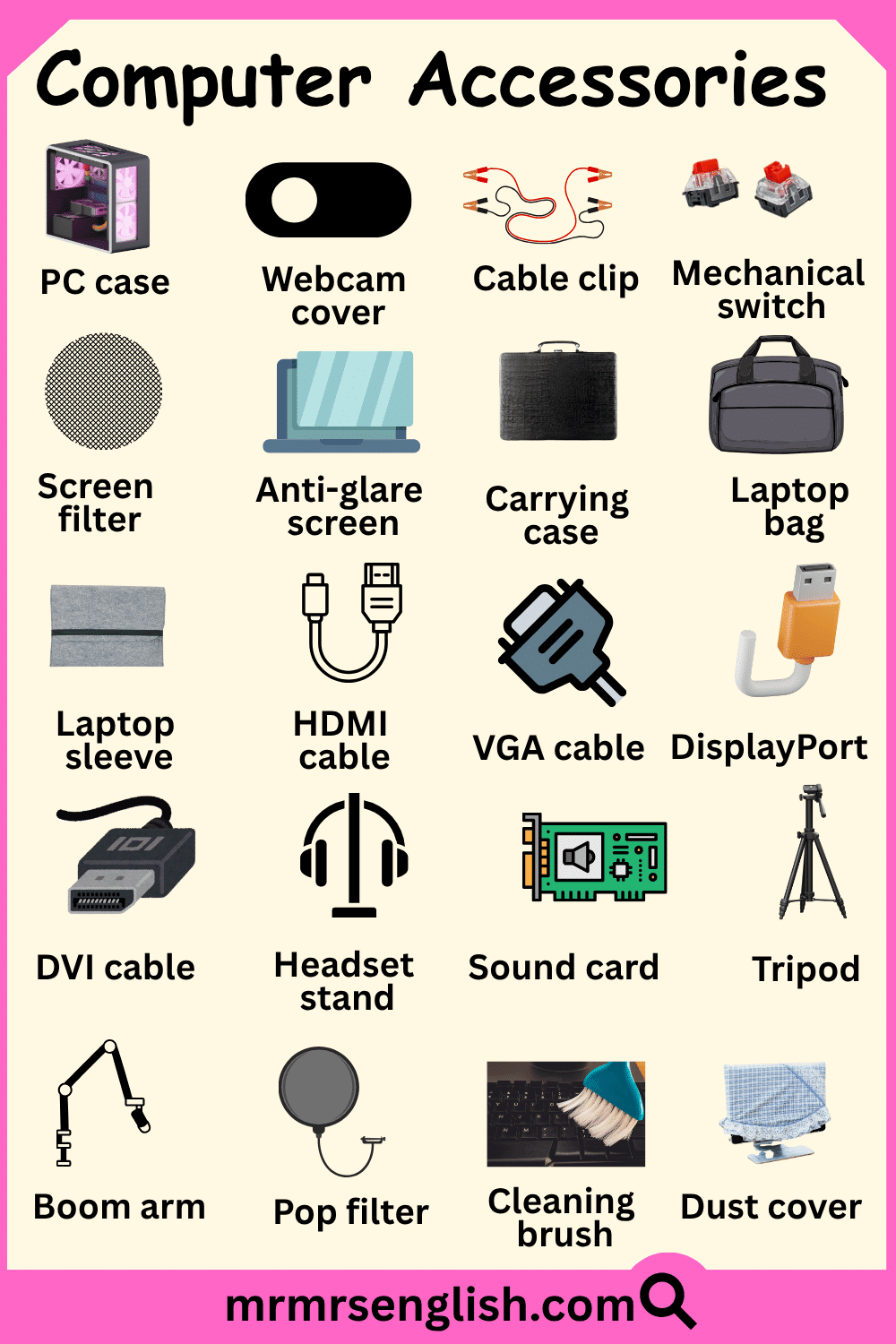
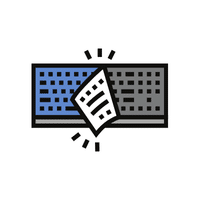



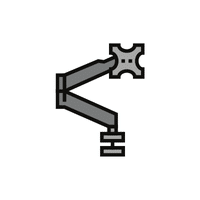
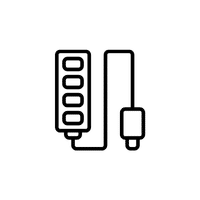

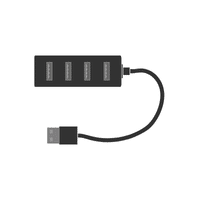
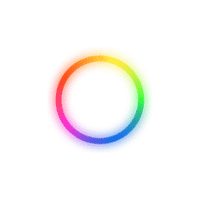





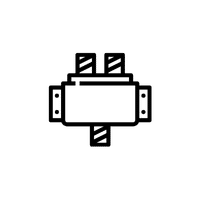


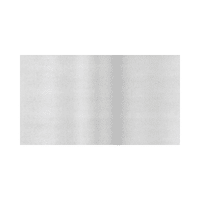



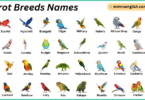


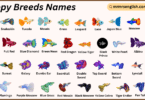
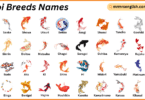
Leave a Comment